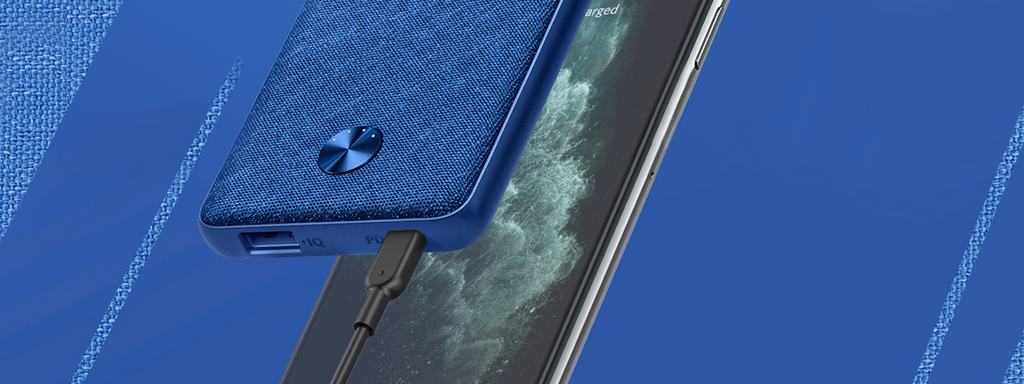
Using a power bank isn’t rocket science. We know; we make them after all. But we’re here to answer some questions you may be too afraid to ask. Let’s dive into this crash course on power banks!
How to Use a Power Bank
This one is pretty easy, but let’s start with opening a brand new power bank. Charge it before you use it for the first time to ensure all components are working correctly.
After that, simply connect your device to the power bank and press the button if your power bank has one. Check if your device is charging, then wait. Once fully charged, unplug your device and store your power bank.
{{ component: "product", handle: "a1289", sku: "A1289011"}}What Can I Charge with a Power Bank?
Use your power bank to charge anything that typically charges with a USB port, such as the following:
- Smartphone
- Smartwatch
- Camera
- Tablet
- Gaming device
- Speaker
- Laptop
- And more
How Do I Charge My Phone Faster?
- Turn off your phone
- Switch to Airplane mode
- Stop using it while charging
- Use a cable from your phone manufacturer
- Put your phone on a flat surface away from clutter
- Use a wall outlet
- Buy a fast charger
- Purchase a cable compatible with your phone’s fast-charging technology
How Do I Know When My Power Bank is Fully Charged?

Check the LED lights. Most power banks come with lights that represent a percentage of battery life. They can be placed on the side or on the button of the power bank.
What Do the Numbers on the Ports Mean?

Some devices, such as Anker PowerCore 26800, have multiple ports. In this case, each port delivers the same wattage of electricity, but not every model does this the same way. Some ports provide different wattages of electricity.
Manufacturers convert these wattage values into amp values. The higher the amps, the faster your devices can charge.
What Does the Button Do?
Press the button to start charging. Not all power banks have this feature. If your power bank doesn’t have this feature, it will automatically charge whenever you plug in your device.
How to Charge a Power Bank

Charging a power bank is pretty straightforward; you connect the device to a wall outlet. After the power bank is fully charged, you’ll want to remove it from the wall. If you leave it plugged in fully charged, there’s a chance that you could reduce your power bank’s battery life.
How to Store a Power Bank
- Charge your power bank once every 3 months
- Store your battery at room temperature (68°F/20°C)
- Put your power bank in a pouch or case
- Keep your power bank away from moisture
Final Thoughts
You’ve just finished your crash course on power banks. If you’re ever in doubt, check your power bank instruction manual or revisit this page.
And if you’re still looking for a power bank, you may want to check out what Anker offers.
Happy charging!


